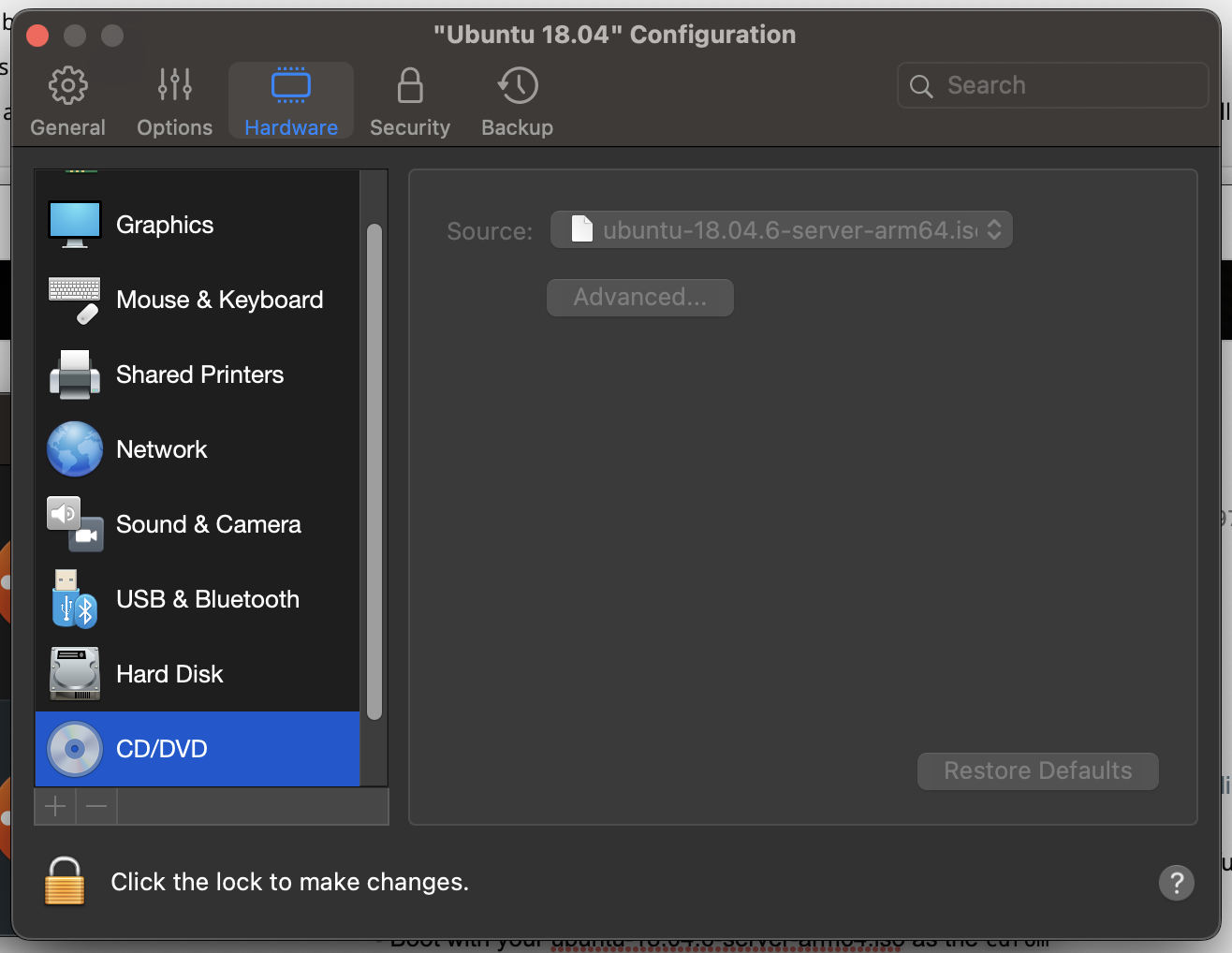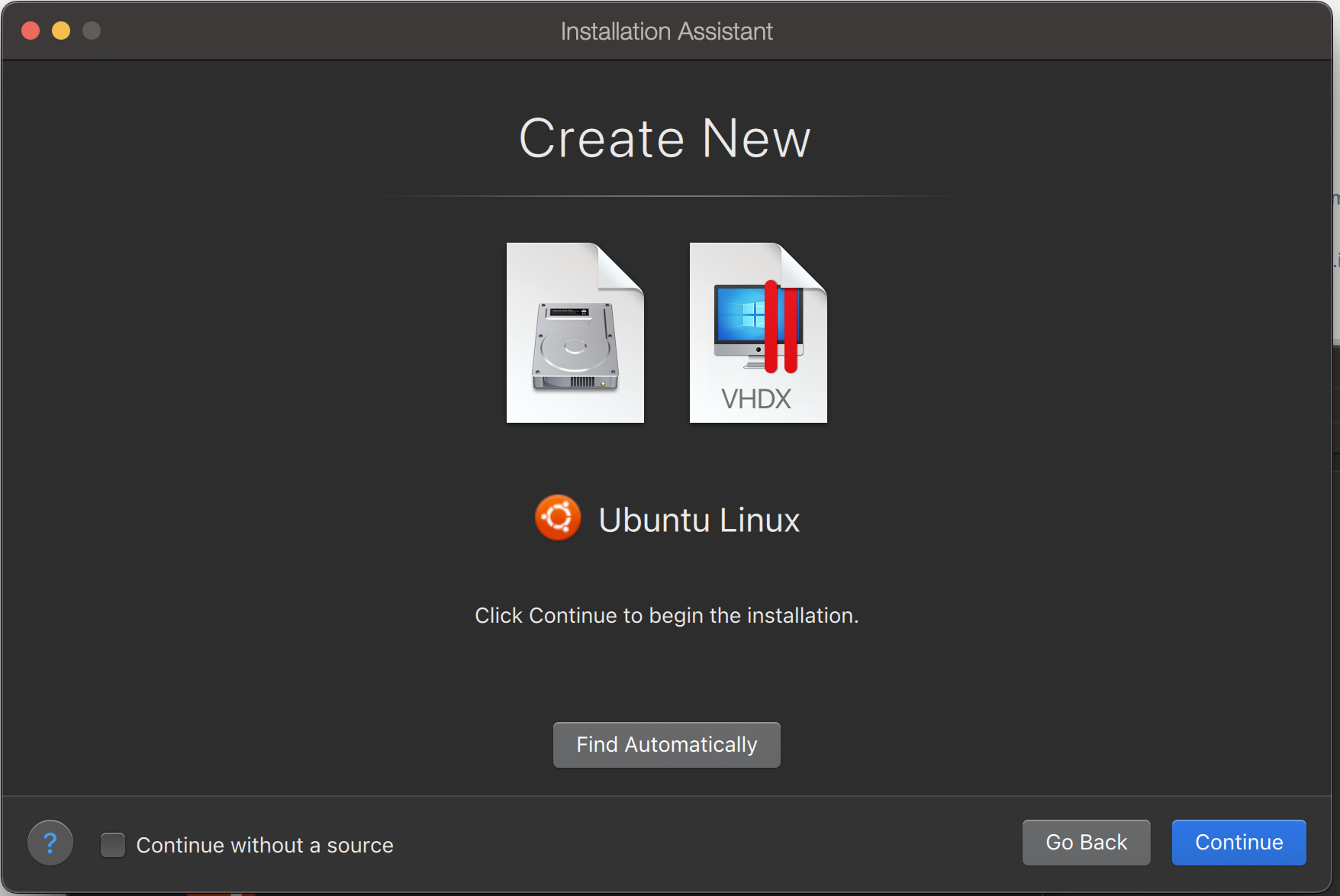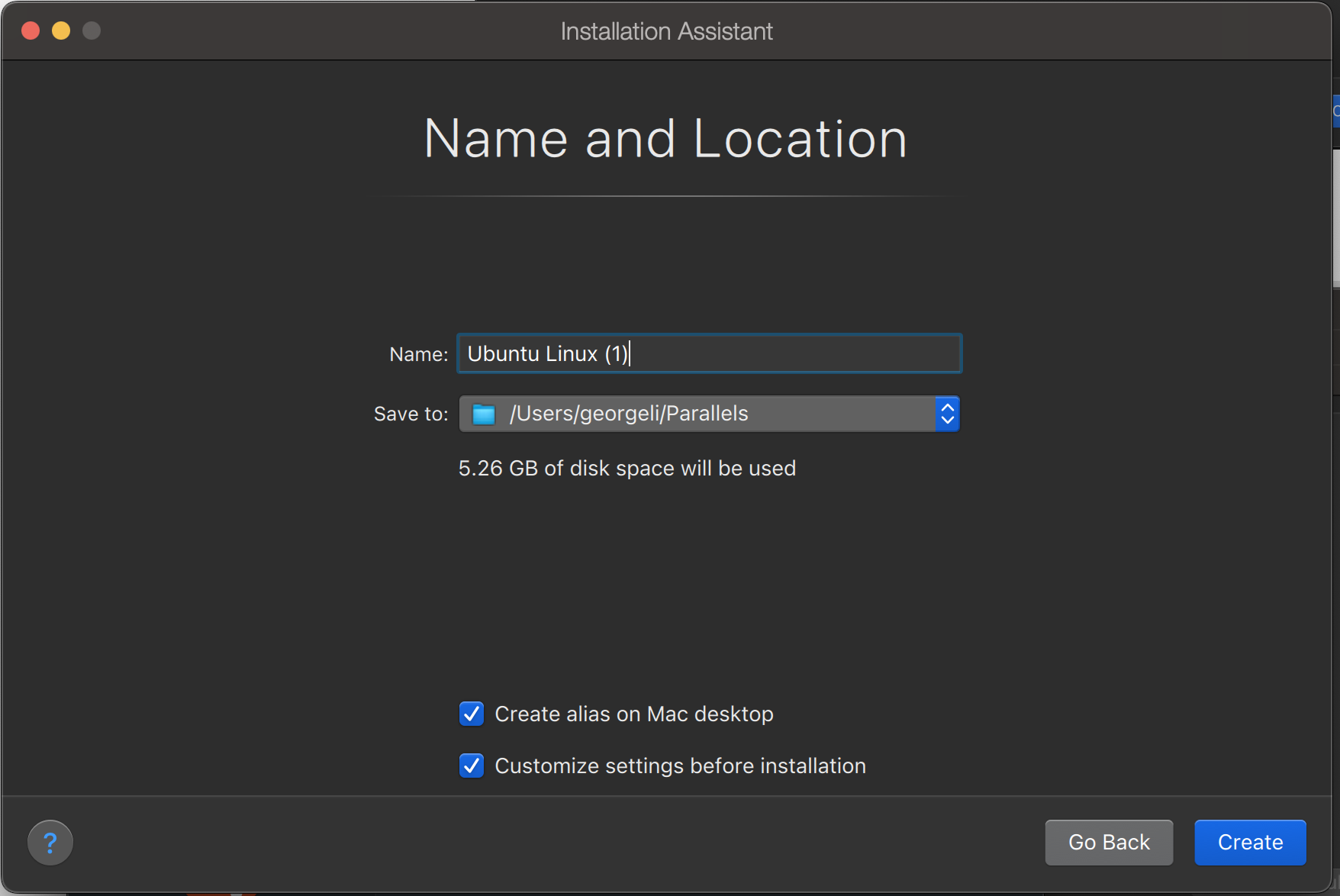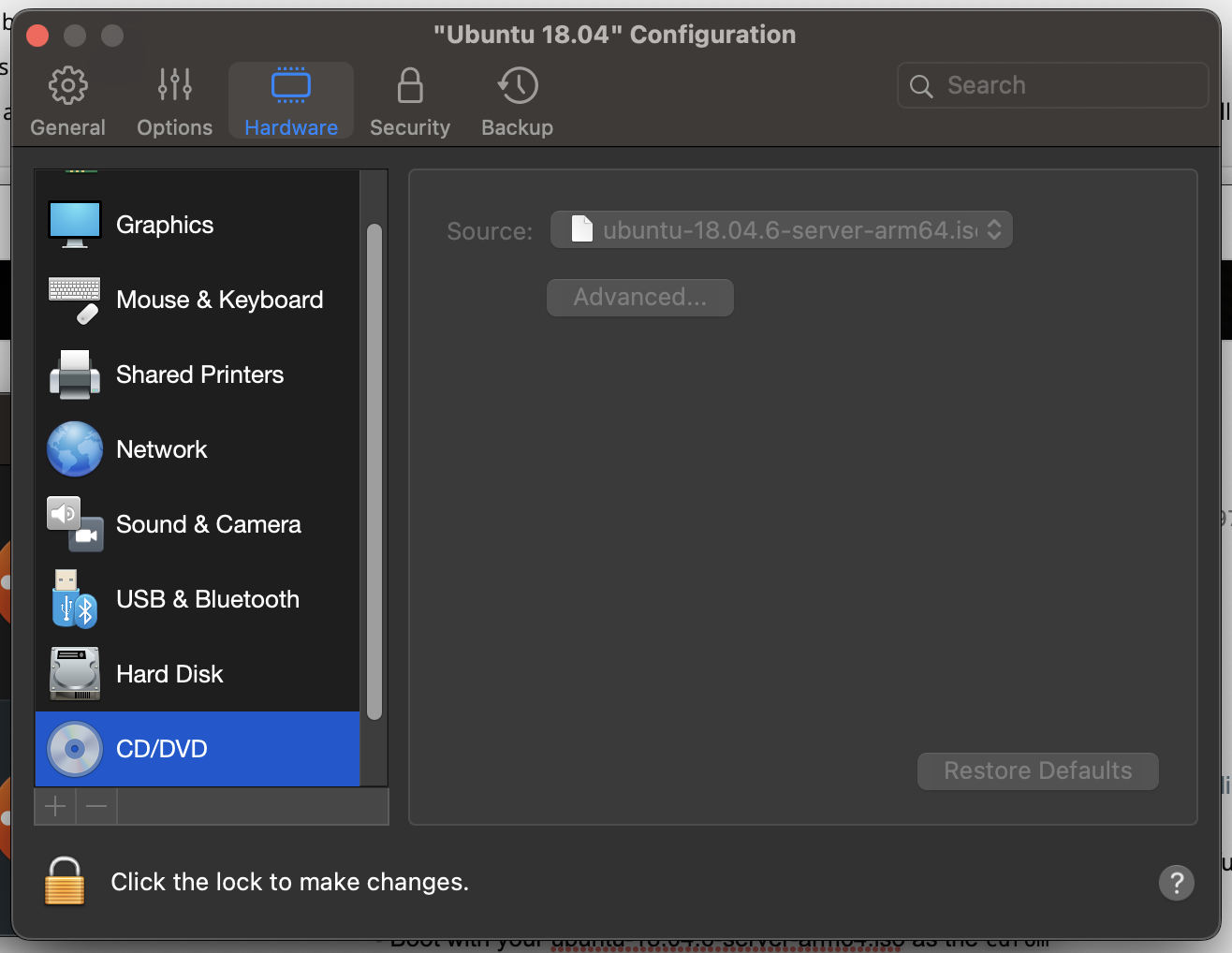Installing Ubuntu 18.04 Parallels
- Download Ubuntu Server 18.04.6 LTS (Bionic Beaver) for ARMv8 at https://cdimage.ubuntu.com/releases/18.04/release/. Have a copy on the computer.
- Burn the ubuntu-18.04.6-server-arm64.iso onto a USB stick
DD Mode with Rufus at https://rufus.ie/downloads/
- Boot with your ubuntu-18.04.6-server-arm64.iso as the
cdrom. Check customize settings before installation to do so
- After booting has started, plug in the Burned USB stick and tell Parallels to share it with Linux guest (guest USB passthrough)
- The installer will automatically find the image on the USB stick, mount it, and load the appropriate modules so it can access your Parallels HDD.
- Follow directions and prepare your ubuntu!
Create new image
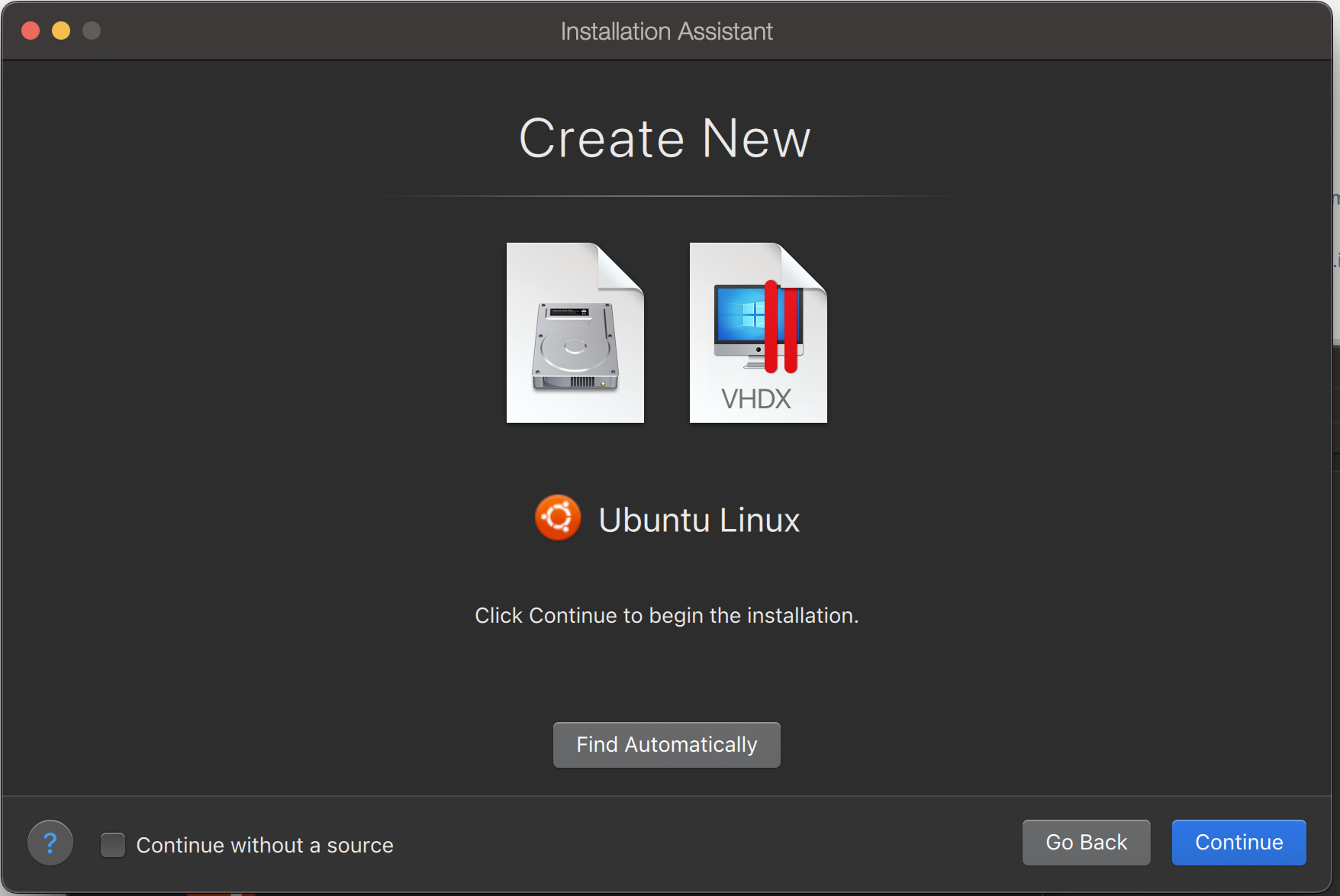
Customize settings
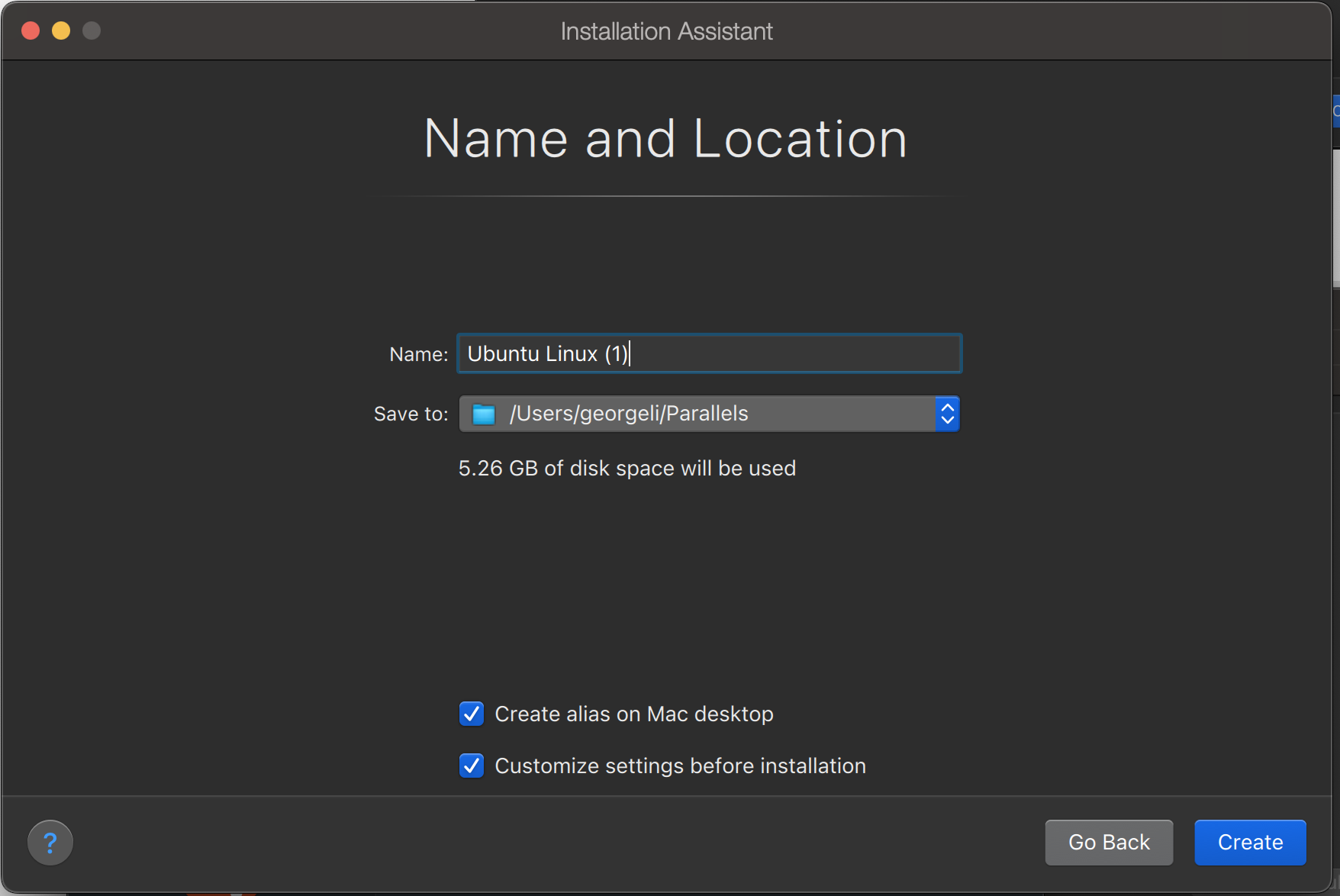
Boot as Cdrom